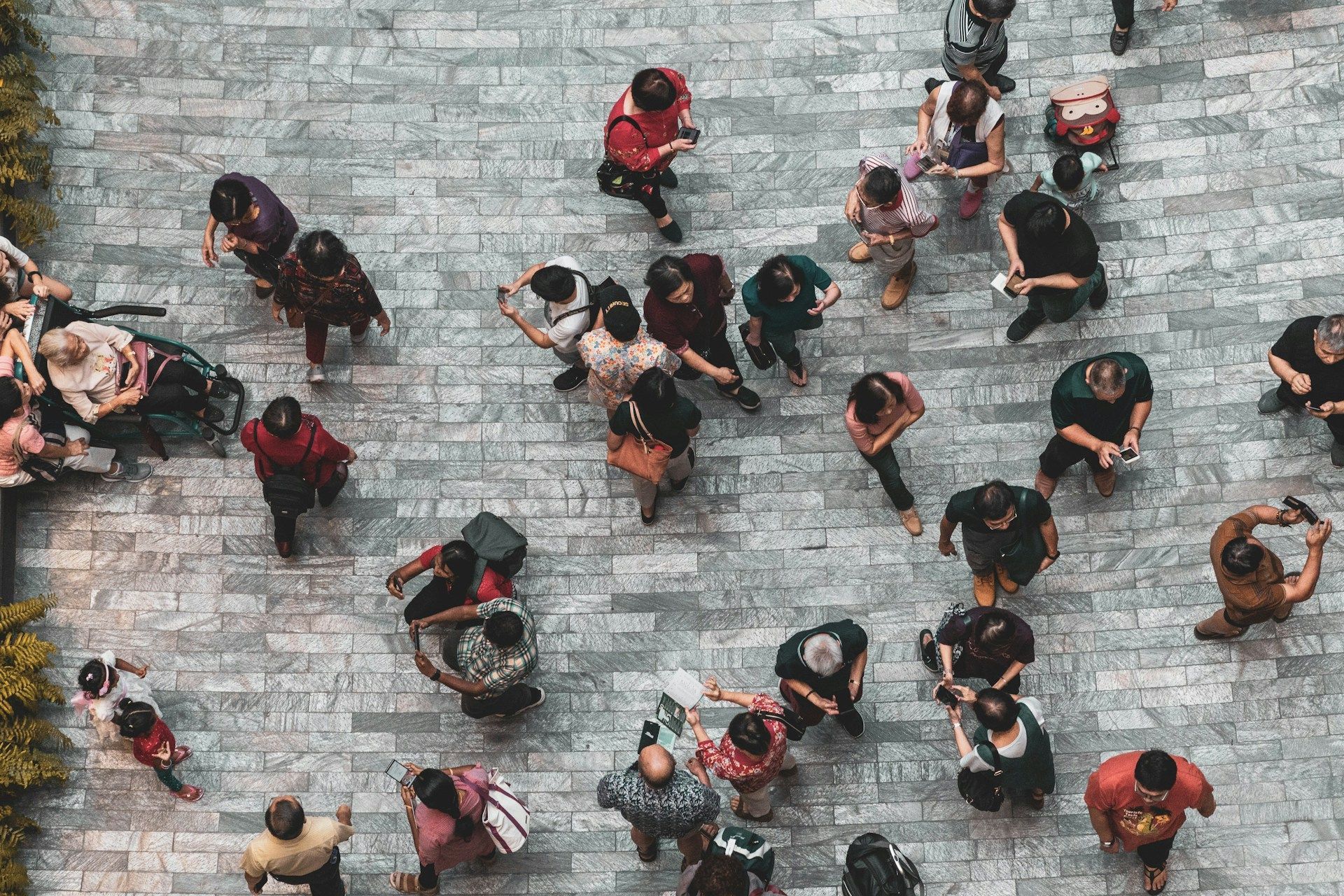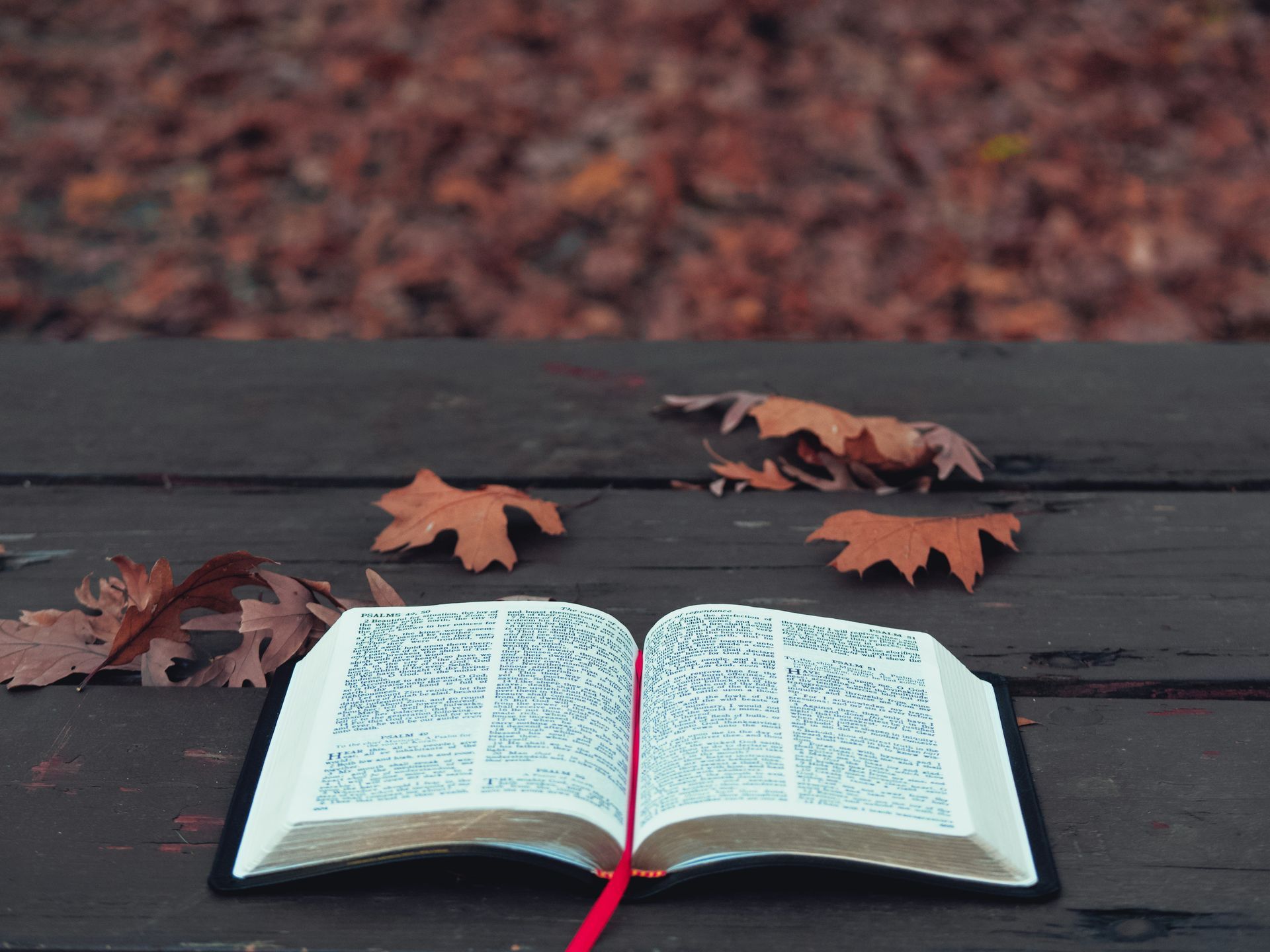PICTURES WORTH 236 WORDS - Realm stands for Real Ministry which begins with getting to know each other as neighbors. At St. James, that is made easier when we learn each other’s names. To help us in that regard, our secure online Directory, (found under the “Community” tab when you log into Realm), allows us to upload face photos to our personal profiles. To date, 236 face photos have been uploaded, but so many more have not. Has your photo been uploaded?
Upload your INDIVIDUAL photo. Log in to the St. James Realm site at onrealm.org. If you have forgotten your password, click the “Forgot your password” link. After you log in, click your name in the upper-right corner and select My Profile. Click the image to the left of your name. Browse to a desired (square) image of your (unmasked) face from a file on your computer. Click Choose File. Adjust the image size using the slider.
Upload your PET photo. Log in to the St. James Realm site at onrealm.org. Click your name in the upper-right corner and select My Profile. Click the “+ Add family” button. Enter the first & last name of the pet. Select “Family Pet” for Relationship. Enter the pet birth date. Click the “Add” button. Click on the named pet you have created. Click the image to the left of the pet’s name to add a photo.